Procreation are delighted to announce their new...

Unmissable features for Virtual Events: Network Café
Virtual Event Feature spotlight – Networking Café
Virtual Event platforms and technology have become more and more sophisticated in recent times, and here at Procreation we are pioneers in this field so we’re always moving things forward.
We create and handcraft the very best experiences for our clients and with that comes a string of excellent features that can be used within a virtual or hybrid event.
Here we’re putting a spotlight on the Network Café feature that is available on our platform and to all of our customers. It’s a powerful and easy to use tool that increases and enhances networking capabilities, and is an excellent way to add further engagement opportunities during your virtual and hybrid events. Read on to find out how it works.
What is the Network Café?
With our Network Café, attendees can meet up with people they want to talk to, share information, and discover new connections. And your cafe can be built in a way that is totally tailored to your audience’s needs, and works within the parameters and structure of your event.

How does the Network Café work?
Here are a few details on the ins and outs of the Network Café including things you can do with it and how it works in practice…
-
Themes and topics
Assign themes and topics to specific tables so that attendees can see what is being discussed, in detail, and join a table that’s relevant (or interesting) to them.
-
Multiple cafes
We know that every virtual event or virtual experience is unique – as it would be if it were in person. Therefore, multiple cafes can be created across a single ‘experience’ or event to cater for the most complex set-ups. This includes various content tracks, topics and discussion areas and physical ‘zones’ within a virtual venue or environment.
-
Optimum size
In our experience we’d say no more than 8-10 people per table is ideal to encourage interaction. Our tip? Think of this as you would a live event. If you think it would work in person, then these numbers will almost certainly work well online too. Remember, small groups and conversation are key when it comes to networking so be sure not to overcrowd a networking table. We would say that it’s better to have smaller numbers across several tables and with high quality conversation rather than a crowded table that perhaps doesn’t allow those who want to talk, to do just that. The beauty of the Network Café is that the flexibility of the set up is totally open so you can decide how it works best for you, your audience and the style of your Virtual Event.
-
Attendees choose for themselves
Attendees choose which table to join and will enter into a group video meeting on their chosen table. This may sound simple when it’s put into layman’s terms (and it is!) and the joy of this set up is that it’s easy to use, accessible to all and really does encourage attendees to get involved with topics and people that inspire them. The engagement results speak for themselves.
-
Assign facilitators
In order to keep discussions focussed, it’s important (as you would do in real life), to assign a facilitator to keep things on track. Depending on the nature of your event, facilitators can glean some excellent insight when they are able to be involved in the discussion first hand.
-
Text chat
Cafes and tables all have separate text chat. This means that conversation and interaction can happen on every level and can be kept private if required.
-
Time of the essence? No problem
If your event has a timed element to it, the Network Café can be set to a specific time limit. Speed networking is a commonly used practice at many business events and has been for several years. It can not only be fun, but it is often a highly productive form of networking when the ice must be broken quickly!
-
Keep in touch with all tables
With our Network Café, there is the ability to ensure that all tables remain in touch; with each other or indeed with a central source such as the conference producers and hosts. Global notifications are easy to create and push out across all tables to ensure key messages such as time keeping, or something else logistical, is managed centrally and the event remains on time and on track.
-
Send invitations
You can easily invite contacts you are keen to connect with to join you in the café. It’s really simple to use and, because of this, it gets used well! Many of the teams who have used this excellent feature have said that it breaks down many of the existing barriers of traditional networking and that it’s something they’d like to do more of moving forward.
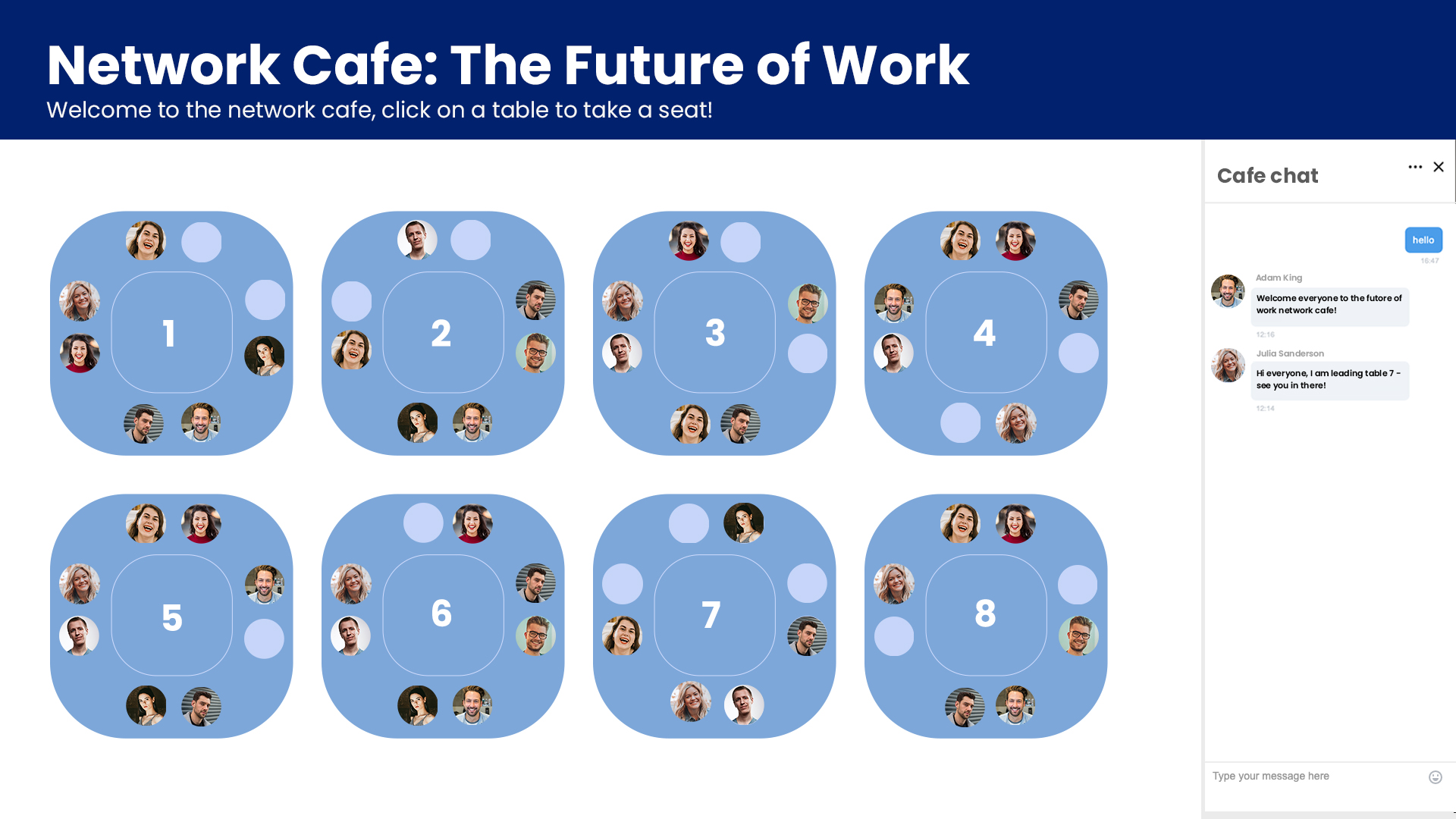
Why should I consider this feature?
The Network Cafe is an intuitive and great way to strike up conversations with people you want to connect with, or about topics you want to learn more about. Feedback from our clients say this is better than face-to-face as it is a more structured way to find and collaborate with like minded people outside of more formal breakout sessions, roundtables or masterclasses.
We hope you’ve enjoyed this article on our Virtual Event Feature Spotlight – Networking Cafe. Want to know more? Contact one of our team today to arrange a chat – we’d love to show you just how the Network Café works and how it could be integrated to make your next project a huge success.
Book a time with one of our team to discuss your next project
More insights from the Procreation blog
Procreation and Interprefy partnership
Unmissable features for Virtual Events: Network Café
Virtual Event Feature spotlight - Networking...
Gen Z in the workplace: what you need to know
Gen Z – the next generation of workers Gen Z is...



