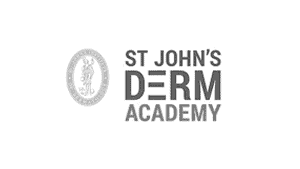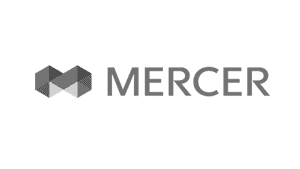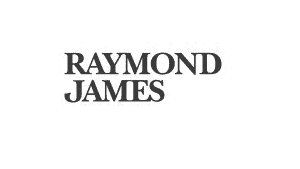ImmersivePro, VirtualPro & Event App
System Requirements
GENERAL REQUIREMENTS & GUIDANCE
It’s very easy to connect to our platforms, all you need is a computer, tablet or mobile device. No downloads are required and you can join direct from your browser.
In some circumstances businesses and organisations deploy security software on company networks, devices and software. In this scenario there can be some minor configuration required by your business IT department. This page is designed to provide the information required to ensure everyone in your organisation can connect trouble free.
When connecting to our digital platforms this may include streaming video and interactive 360 environments, which can be demanding on your computer or mobile device. The following guidance will help you get the best from your digital platform experience.
• Close unwanted windows and Apps – including any other video conferencing Apps like Zoom or MS Teams as these can cause conflicts when accessing your camera and microphone.
• Close unwanted tabs in your Chrome browser – our platforms run direct from your browser and having lots of tabs open can use excessive memory which will effect your computers performance.
• If you are presenting at a virtual event we advise the use of a microphone/headset, a smartphone earpiece with a mic will work fine. We do not recommend bluetooth devices as these sometimes have interference and can have connection or battery problems.
• If you are joining the event on camera you will need a Webcam. This will be built into your laptop, or if you have a desktop you may require a USB webcam.
• A screen resolution of 1920 x 1080 or higher is recommended for the best experience, although lower resolutions will work just fine. Go to System preferences > Display (Mac) or Start > Control Panel > Appearance and Personalization > Screen resolution (PC).
SUPPORTED BROWSERS
Although our platforms are accessible across many devices and browsers for the best experience possible we recommend using the latest version of Google Chrome on a desktop or laptop computer.
- Google Chrome version 88 and later (recommended)
- Mozilla Firefox (latest version)
- Microsoft Edge (latest version)
- IE is NOT recommended
BANDWIDTH REQUIREMENTS
- Internet connection of 2 Mbps (up/down) or better (broadband recommended)
OPERATING SYSTEM
WINDOWS
Microsoft Windows 10 or higher.
MAC
Mac OS X 12.7.5 or higher.
FIREWALL CONFIGURATION
No special requirements are needed to access our platforms, however if you have security policies in place on on VPN’s, regional office wired and wireless networks and browsers deployed to devices it may be required to whitelist the follwing URL’s:
HARDWARE REQUIREMENTS
Please find below our basic hardware requirements for using our platforms. Depending on the application for your platform, whether it uses 3D technology or video, then the requirements may vary, however these are the minum specifications we recommend. Although we test on laptops up to 6 years old a laptop or desktop up to 3 years old is recommended, with the following minimum specifications :
• 2 GHz dual-core processor or better;
• 4 GB of RAM (8 GB or more recommended);
• An operating system such as Windows 10, Mac OS (the newest version recommended), Chrome OS, iOS, or Android;
• Internet connection 2 Mbps or better (broadband recommended);
• Built-in speakers and microphone, USB plug-in or professional broadcasting equipment;
• A built-in camera, USB plug-in, or professional camera for broadcasting.
If you have any queries or would like some more information please feel free to get in touch.
Trusted by the world’s largest brands and organisations