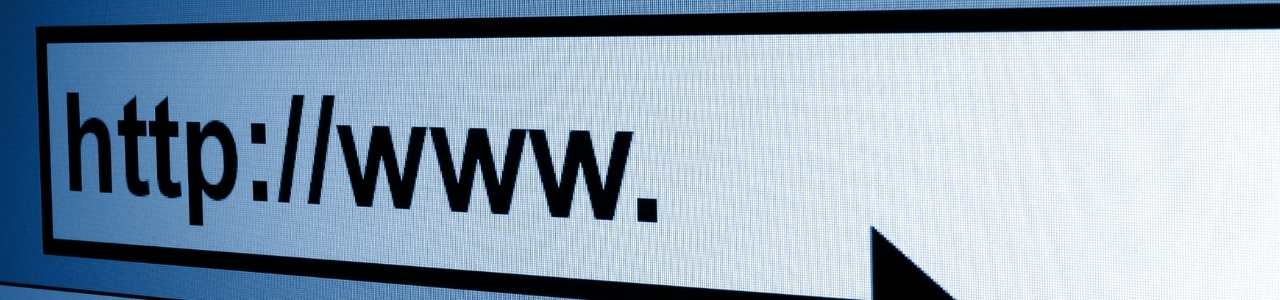Procreation are delighted to announce their new...
The huge benefits of video tracking
Video tracking provides great benefits for learners and educators
Using video tracking is a great way to make sure that your team is being productive and staying accountable. In this blog post, we will discuss the huge benefits of video tracking and how it can help you run online learning, e-learning and CPD programmes more efficiently.
What is video tracking?
Video tracking is the process of recording who watched a video. In other words, it’s what allows you to see how many people watched your video and how long they watched it for.
So why would you want to know this? Well, there are several reasons:
- You can use video tracking data to measure the effectiveness of a particular piece of content (i.e., determine if people actually viewed it). The more views and time spent viewing a video, the more effective it was at communicating its message.
- You can use video tracking data to compare different pieces of content in order to determine which one had better results. For example, if you have two videos about why your product is great but only one has any kind of tracking enabled on it, then that will be easier for you to track performance metrics on than having both sets running without any measurement capabilities whatsoever!
- As well as seeing the viewing data itself, you can add a survey or Q&A at the end of a video to make sure that the viewer watched it all.

How does video tracking work?
Video tracking works by embedding a small piece of code in your video that sends data about the video to a server. The data is then stored on a database and reported back to the LMS as it happens. With this information, you can track what parts of your content are working best for students and which ones aren’t. With Procreation’s Virtual Events platform, video tracking is easy. As an organiser of an online training programme you can easily view participant data to see what percentage of the video your learners have actually watched, and who may have missed whole videos, or sections of specific videos.
Video tracking can be used with LMS integration so that it can be integrated into an existing workflow
For example, you could use video tracking to monitor student engagement. You could also use it to track student progress. This can be accomplished by integrating your video tracking software into your LMS and setting up milestones within the LMS itself. When a student reaches a certain milestone in their course, they will receive a badge or label in the system that tracks how much of the course they’ve completed. This way, students who are more engaged have an incentive for continuing to complete lessons throughout the course module and not just at its beginning or end, which is often when learners stop paying attention because they think they’re doing well enough as long as there are no opportunities for assessment until later stages (e-learning industry research shows that this is indeed one of the main reasons why many learners stop completing online courses).
Keeping track of student progress based on criteria set forth by teachers and administrators can make online learning programmes much more effective.
“A learning management system (LMS) is a software application or web-based technology used to plan, implement and assess a specific learning process.”
Video tracking at a Virtual Event
One of the most important things you can do to support your students’ learning is to help them track their progress. If the teacher has provided clear expectations, then there should be a lot of material that students have already mastered. Video tracking will show students what they have learned, what they need more practice on, and what they still need to learn.
It makes CPD easy to manage
Video tracking also makes CPD easy to manage. It enables you to track attendance and collate information on your learners’ progress, so it’s easier than ever before for you to keep track of which courses they have taken and whether they have completed them satisfactorily.
Students can learn outside the classroom
Video tracking allows students to learn anywhere, anytime. This means they can learn on their commute, during their lunch break, or even at home. Students can learn on the go and at their own pace since the videos are accessible from any device that has an internet connection.

Improves student outcomes
Video tracking makes it easier for you to see how well your students are mastering the cognitive skills you teach.
- High-quality, precise data helps teachers understand what their students know and don’t know. Most importantly, it reveals areas of strength and weakness so that teachers can adjust their lesson plans accordingly. This leads to increased retention because students remember more when they understand the material better; it also leads to greater engagement from students who feel like they are making progress.
- Video tracking shows you exactly where your students are struggling so you can correct those mistakes before moving on with the lesson plan—or even skip them entirely if necessary! This not only increases knowledge retention but also reduces frustration among both student and teacher by ensuring everyone stays on track throughout class time together.
When done well, video tracking helps improve student satisfaction by creating more meaningful learning experiences in which each learner gets appropriate support based on individual needs rather than a one-size-fits-all approach.
Gives learners a chance to view the lecture later
Video tracking is one of the most powerful benefits of using video to teach. Since lectures are recorded, students can watch them at a time that is convenient for them. This means they don’t have to take notes while they’re watching and can pause, rewind and review at their own pace. It also means that if a student didn’t understand something in an online learning session, or missed the lecture entirely, he or she will have another opportunity to watch it later on their phone or tablet anywhere in the world.
In summary
The benefits of video tracking are clear, and it’s an excellent tool for any organisation educating their students online. It’s not just a tool to improve student outcomes, but also gives students a chance to view the lecture later on in case they missed something important during class time. Furthermore, video tracking is easy to use and can be integrated into existing workflows so that the system works seamlessly with existing software such as LMS software.
Why not read one of our client case studies to find out more? Contact us today to discuss how we can incorporate video tracking into your next e-learning programme.
Book a time with one of our team to discuss your next project
More insights from the Procreation blog
Procreation and Interprefy partnership
Unmissable features for Virtual Events: Network Café
Virtual Event Feature spotlight - Networking...
Gen Z in the workplace: what you need to know
Gen Z – the next generation of workers Gen Z is...