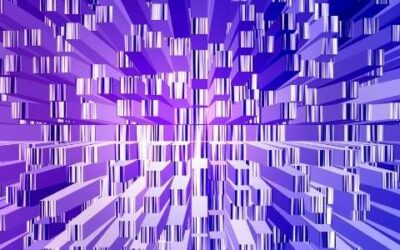Do we really understand what the Metaverse is?...

How the workplace is changing and what to think about
The workplace has changed: How to embrace this change and cultivate team collaboration
The workplace has changed; the workplace is not what it used to be. The global Covid-19 pandemic forced changes upon businesses and organisations and in some cases, seemingly overnight. To survive, businesses needed to implement systems and technologies that allowed whole workforces to work from home. While some were ready for this change, others weren’t. But now in 2022, everyone has had to catch up.
The historical boundaries between home life and work life were removed. Working from home, yet connecting with colleagues, became possible and commonplace. Since 2020, technological advances have seeped into everything we do, and new tech eagerly supports this new era of working styles.
Although the necessity to work remotely no longer exists, this generational working revolution has highlighted many benefits. While offices are once again open for business, many organisations are encouraging staff to return to the office five days a week. However, many aren’t, and many don’t want to. Why? Here are the three key reasons that will define this new age of the workplace.

Embrace hybrid working
Hybrid working is a clear consequence of the pandemic. The traditional need for all staff to work in one place at one time is no longer the case. It’s important to consider what people need to be present in an office, why, and when?
It is the responsibility of business leaders to decide what is best for their employees, but also for the business’s agility and performance. A recent survey by McKinzey found that business leaders who clearly communicated their overall approach and guidelines for remote and hybrid working saw a rise in employee productivity and happiness. It’s clear that employees want flexibility, so businesses need to embrace this to attract and retain the best talent.
“More than 20% of the workforce could work remotely three to five days per week as effectively as from an office.”
Objectives of the physical workspace
While people worked from home, pre-pandemic office space was unoccupied for many organisations, and often for long periods of time. Offices may be open again, but many business leaders have realised that the physical space they used to occupy can be scaled down, changed, and re-used in better ways that better suit the business and staff’s changing needs.
The hybrid working model breeds opportunities for reimagined office layouts. With hybrid working, there are different ways for staff to collaborate and meet and new ways for office space and people to work together, better. Some organisations have reduced office footprints dramatically in favour of investment in technologies that allow their staff to work more flexibly, visiting smaller physical office spaces to collaborate on specific target activities. Remote working for the rest of the time can be seen as a hugely positive move for businesses and for their staff’s wellbeing and enthusiasm towards their work.
The employee’s perspective
Recent studies have found that more than 20% of the workforce could work remotely three to five days per week as effectively as from an office. What’s more is that many people prefer to work from home at least some of the time nowadays. Historically, it has often been perceived that people who work from home are less productive, but the truth is that this is no longer the case
Phased returns to work, and to offices, combined with hybrid working policies becoming commonplace, means there’s a real challenge for business leaders to create a workplace that is compatible with their staffs’ changed attitudes to remote working. It’s certain that those who can and want to work from home, will need to be able to.
There is, however, the question of human-to-human interaction and a sense of team morale. Being a part of a team requires real, meaningful connections in a structured way that provides stability and inclusion. Hybrid and remote working practices have shown to increase inclusivity of global and decentralised workforces and remote working has allowed businesses to become more agile and attract the best talent. So, the challenge now is to increase collaboration and connectivity online amongst teams, regardless of where employees are based.

Environmental sustainability
Finally, but not least importantly, we should take into account the environmental impact of remote and hybrid working. We all know that a massive benefit of remote working is the reduction of commuting, road congestion and thus, carbon footprint. Although this will never, and should never, be totally removed there’s more to it than that. If businesses are limited to only recruiting talent that is based within a commutable distance from a physical office, the organisation misses out on recruiting the best people with the best skills to fit the business need. Surely it’s better to have the right talent working remotely, than convenient recruitment that adds to an organisation’s carbon footprint, and doesn’t (*ahem*) get the job done as well?…
The good news?
Making these connections happen seamlessly whilst maintaining staff learning, development and wellbeing criteria are available and easy to implement.
Contact Procreation for an informal chat or to arrange a demo of our online platform and all its features and applications for the evolving workplace.
Book a time with one of our team to discuss your next project
More insights from the Procreation blog
Understanding what the Metaverse really is
How to create your own Virtual Environment
Designing your own Virtual Environment A Virtual...
The huge benefits of video tracking
Video tracking provides great benefits for...