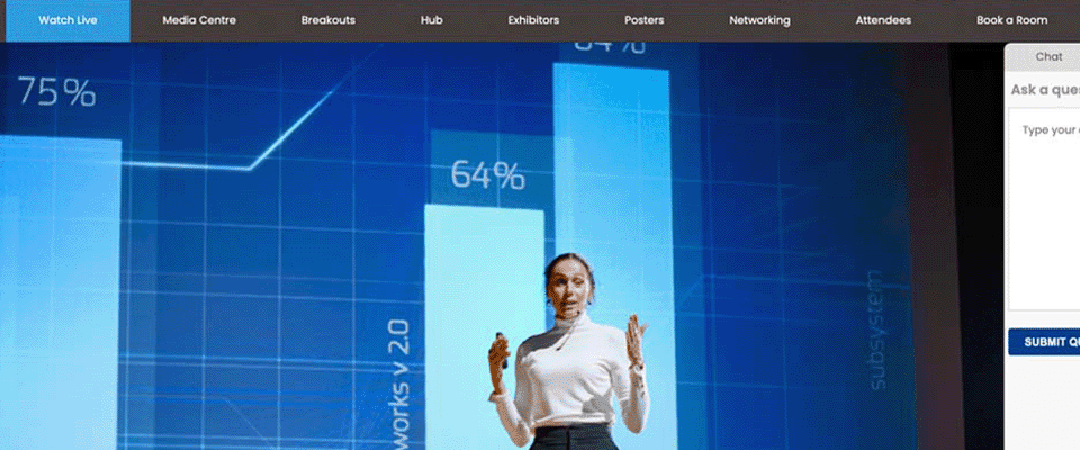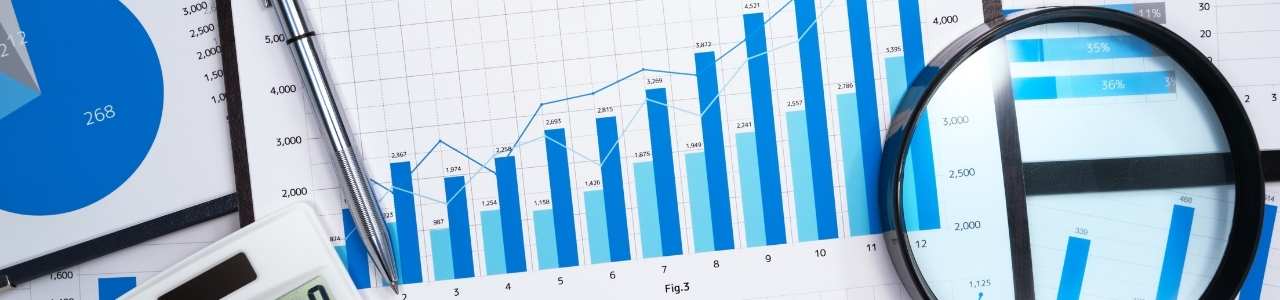The workplace has changed: How to embrace this...

How to create the best video content for online training
What’s the best video content for online training?
Did you know that learning and educational content drives over a billion views a day on YouTube? (YouTube, 2018.) That’s a staggering statistic! Consumption of video content has risen dramatically in recent years and this trend is only set to continue. Incorporating the right type of video content into online training helps organisations make a positive impact, training people in the best way to get the most out of their learning experience. Here’s Procreation’s low down on the types of video you can use to support your online training needs and get the most out those who attend.
But first, why is video so successful in online training?
According to Training Magazine, most organisations that use online training to train employees use video. Recent studies found that 63% of training teams used self-paced virtual learning and 61% used instructor-led training. In 2019 88% of large companies use Virtual Classrooms, Webcasting and Video Broadcasting as training tools.
Whatever your organisation’s chosen method, it’s clear that video is on the rise, and for good reason. Video can easily be combined with the constantly changing and latest technologies and is mobile friendly.

Types of video
Documentaries
Documentary style videos are great to include in online training, providing practical and interesting ways for learners to consume content. A study by Sitzmann compared two groups of learners who were taught the same content, in different formats. The first group were taught in a lecture style format and the second group via a documentary video. Performance of both groups was compared, and the first group (lecture) scored 62.5% compared to the group who watched the documentary video who scored a staggering 87.5%. Enough said!
Quizzes and structured discussion points
Incorporating quizzes into training videos encourages retention. It makes the video interactive and keeps interest high during online training.
Watching videos and discussing content as a group is often an important part of group training sessions, but a study by Okano showed that intermittent testing led to better retention overall. If you can incorporate both of these factors into your video content in a structured way you’re on to a winner! By doing this you’ll create a fun, interactive online training that helps participants learn and, importantly, remember what they’ve learned.
Practical video demonstrations
According to Wyzowl’s video statistics, an impressive 96% of people have watched an explainer video to learn more about a product or service.
Watching a YouTube video about how to cook a specific dish, fix a car, knit and even ‘take a lateral flow test’ is routine to most people. Practical video demonstrations are easy to follow and a simple way to learn something new.
Studies show that viewers remember 95% of a message when watching a video compared to when they read a text. Video demands less effort from the learner, is immersive and can be replayed time and time again if provided on demand.

Challenges to consider
Timing & concentration levels
A study shows that peak engagement sits at six minutes and dwindles downwards afterwards. This is important to consider when developing the best video content for your online training. Our tip? Keep it short. Segment videos into short bursts that are less than six minutes where possible.
Location & device
Not all employees work behind a desk and are able to attend online training on a PC. The beauty of incorporating video in online training is that, unlike lengthy texts which can be hard to consume on mobile devices, video is easily accessible and easy to watch on a phone as well as a PC.
For example, salespeople on the road or retail associates on the store floor do not always have access to a dedicated computer to watch video training so make sure your videos are mobile friendly.

In summary
Online training needs to be tailored specifically to the learners and content being taught but incorporating these types of videos will always be beneficial and improve learning outcomes.
- Quizzes
- Videos to prompt a discussion
- Documentary style videos to complement other forms of teaching the same topics
- Practical video demonstrations
Make sure your videos are short and snappy, interactive, and available on mobile too.
Procreation helps organisations develop training programme content and experiences across virtual and hybrid. Contact us today to find out more or you can book a time below and speak to one of our team about your next project.
Book a time with one of our team to discuss your next project
More insights from the Procreation blog
How the workplace is changing and what to think about
Hosting exciting online events: features you shouldn’t miss out on
Hosting exciting online events has never been...
The future of work: What will it look like?
What will the future of work look like? The...